In this guide, we will show you How to Download GoodNotes for PC Windows, and Mac.
Page Contents
GoodNotes
GoodNotes is a platform that allows you to create Handwritten documents with the option to write and sketch on digital paper. It serves as a shelter to all your documents, as it creates a single place for their safe keeping to avoid loss or destruction and also allows you to organize your notes and documents as you like. With GoodNotes you jot down ideas on the go, give photographic illustrations and back up your notes and documents to the cloud. With the utilization of the OCR technology, you can search for any document-related files on GoodNotes including your handwritten or stylus written notes, PDF documents, typed texts, outlines, and folder titles.
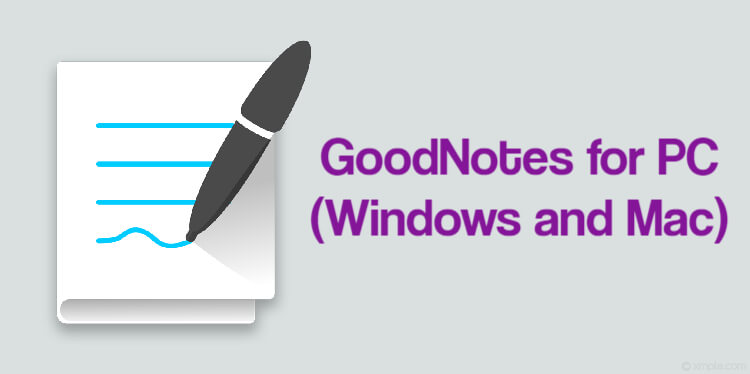
You can also add images, and perfect shapes, and reorder/resize the shape of your pages which allows you to go beyond the limits of paper and most digital notes. With GoodNotes you have the option of different paper sizes and sheets to fit any writing pattern or type it also presents you a document view that allows you to sort your files by date or alphabet with each note arranged in Grid or a single file/column indicating the name of the file, the last date it was opened, the cover design and a section for your favourite files. GoodNotes offer you more amazing features for macOS and Windows which we are going to look at in this article.
Features of GoodNotes
-
Exceptional Drag and Drop Support
With GoodNotes, you can drag and drop anything to any location on your Windows PC and Mac to your jots, notes, documents, or imported PDF files in GoodNotes which allows for flexibility, easy editing, and switching. You can drag screenshots of files, photos, and other documents to your GoodNotes library and also create New documents from dragged items.
-
Flexible Scrolling
GoodNotes offers you maximum flexibility as you can easily scroll between horizontal and vertical angles and go between pages easily which allows for pace and speedy response. You can also choose a default scrolling direction and change this setting at your leisure.
-
PDF Hyperlinks
With this feature, you have access to foreign files. You can easily import PDF files and texts to GoodNotes on your system and open them, edit, insert texts, shapes, images and even save to your cloud.
-
Documents Tab
In the documents tab on GoodNotes, you can select any paper template from the large display options and select a cover book from the cover selection with several designs. You can also change your paper and cover selection by simply tapping on the default preview on the upper left side of your screen. The document tab allows you to search for different document formats like typed text, hand/stylus written notes, PDF texts, outlines, documents, folder titles, and more.
-
Pen-Up mode
With the pen-up tool on GoodNotes, you can create documents by writing with your finger or a stylus pen, you can also use a fountain pen, a brush pen, and a ball pen to erase errors with the Eraser tool and Highlight some significant notes.
You can share documents from GoodNotes via mail and upload them on cloud storage without having to scan through pages of files you need to share. You can also export files by initiating the export command and selecting the device or location you will like to export files to.
-
Import
You can import several files to your GoodNotes library in many ways but the most patronized option is to tap on the New button and select import files. You can import PDF files, documents, PowerPoint, and Word files.
-
Other Tools
With other tools like shape tools, you can draw geometric shapes and lines perfectly. There’s the Lasso tool that helps you reshape and resize selected objects. You can insert images from your photo library and take photos with your camera to insert them on the page. With the text tool, you can tap anywhere on a page and switch to a keyboard for typing instead of using your fingers or pen.
With these amazing features and even more GoodNotes offers you the best writing experience and document creation, editing, and safekeeping.
GoodNotes for Mac
If you want to have a flawless and ceaseless use of GoodNotes on your Mac device the perfect way to guarantee that is through the Mac app. With GoodNotes on your Mac device, you have access to essential information/files on your device. Including your Notebooks, documents, PDF texts/files, and more. You can easily open a thumbnail view on GoodNotes and drag and drop PDF files, images, or other files from your desktop and other locations on your Mac device very easily.
Also, you can move bulk files to different locations on your Mac device and fit them on the same page on the GoodNotes app which makes your documents or works more organized and categorical. You have several other amazing features including exporting and sharing files from GoodNotes on your Mac device to another app or device, opening multiple GoodNotes windows, and getting every other feature that GoodNotes has working for you.
Download GoodNotes
| Name | GoodNotes 5 |
| App Version |
v5.9.47
|
| Category |
Productivity
|
| App Size |
420.7 MB
|
| Supported Version |
macOS 10.15 or later.
Requires iOS 12.0 or later. Compatible with iPhone, iPad, and iPod touch. |
| Last Update | Oct 2022 |
| Price | $7.99 |
| Download File | Mac |
GoodNotes for Windows
Currently, GoodNotes is not available on Windows devices, although the developers are working on a Windows version that will allow Windows users to run GoodNotes flawlessly on their devices. However, GoodNotes run without hitch on Mac and iOS devices.
FAQs
Will I get discounts for the new GoodNotes on the Mac version?
Previous customers will not get discounts for the GoodNotes for Mac version. This information was released in the developer's official statement.
Can I connect multiple Mac and iOS devices simultaneously?
Yes you can. If you are signed in to the same iCloud accounts on these devices you can.
Do I need to purchase the Mac app separately if I already have it on one of my devices?
No. You can download the app for free on your other devices on prior purchases.
Conclusion
Enjoy the best writing experience with lots of exclusive features as you use GoodNotes on your Mac device and other GoodNotes-supported devices. With GoodNotes coming to windows soon, Windows users will also enjoy the amazing features brought by this platform.