In this article, we’ll discuss How to Download Vimeo Videos. Two methods to Download Vimeo Videos First is Membership Plans & Second is Online Converters.
Vimeo is a source of high-quality videos, films, and animations uploaded by different creators from all over the world. The video contents on Vimeo are somewhat different from the ones on YouTube because Vimeo contents are more film-like. Vimeo is accessible to everyone to watch videos, and sometimes users may wish to download some of these videos to their personal computers so they can watch them some other time without connecting to the internet. While some videos on Vimeo have download buttons on them (if the video creator enables the setting), most of the videos on Vimeo are simply not downloadable except you take some extra steps. Those extra steps are what we will be discussing in this article so that the next time you want to Download Videos from Vimeo, you will be able to do it more easily.
Page Contents
How to Download Vimeo Videos
Before we proceed, let’s keep Vimeo’s Terms of Service:
The creators on Vimeo do not really want you to download their videos because they do not want you to share them all over the internet. Vimeo, too wants you to watch those video contents on its platform except, of course, you subscribe to its membership plans, which is a win for Vimeo as well. So, users are not allowed to download videos except the creator allows the download or the users to subscribe to a membership plan.
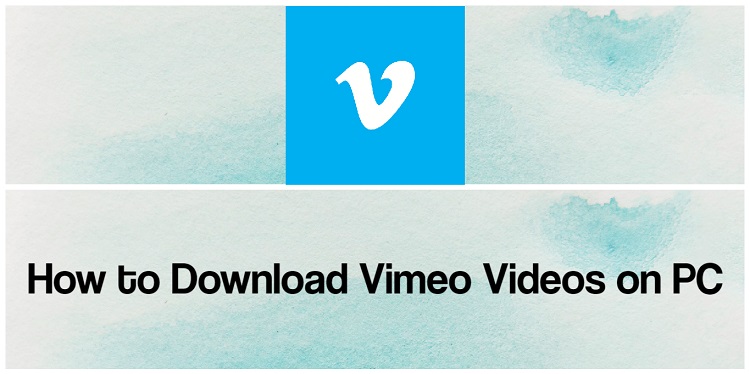
You can check out Vimeo’s guidelines section to know what is allowed and what is not allowed regarding video downloads. And when you are able to download a video from Vimeo, familiarize yourself with the copyright laws in your location. The laws surrounding the distribution and copying of copyrighted materials vary from place to place. Copyright holders also have their own positions about people copying and distributing their work. So, be sure about the position of the creator if you are going to copy or download a video on Vimeo.
Let’s go into the steps to Download Vimeo videos:
Subscribe to Vimeo Membership Plans
You can simply purchase one of the membership plans, which are the Plus, PRO, Business, or Premium plans. Once you subscribe to any of these plans, you will be able to download Vimeo videos in any format and resolution. The membership plans and what they cost are highlighted below:
- Basic: No subscription cost.
- Plus: $7 per month.
- Pro: $20 per month
- Business: $50 per month.
Using Online Converters
- On the webpage of the video, copy the URL address from the URL box. The URL address for the video will be copied to the clipboard so you can paste later.
- Visit ClipConverter, Amoyshare, and Savefrom in your web browser.
- You will find a text box designated with a “Paste link here” field. Paste the URL you copied in STEP 1 into the text field.
- The MP4 format of the video will be displayed on the screen. Choose the format you want other than MP4.
- Click on “Start Downloading,” and the video will be processed to start downloading.
Conclusion
You can either subscribe to Vimeo membership plans or use one of the many online video downloaders to download Vimeo to your PC and enjoy the videos offline. It is that simple and straightforward. Just ensure you do not contravene the copyright laws in your location.