If you’re a league of legends fanatic and have been playing for several years, you know the need to have a smooth and fast gaming experience. As an LoL fan, the worst thing that can happen to you is suddenly hanging or being unable to jump back into the game. This is a big issue especially when it comes to gaming on the Mac, where it can terminate unexpectedly out of nowhere.
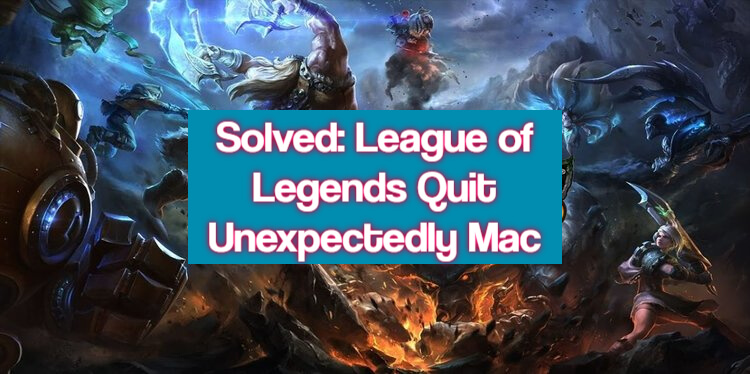
League of Legends among other applications can quit unexpectedly in the Mac OS because of some backend issues or security updates. If in one OS version your application was working without any issues, a software update can render it useless. This is because the new software update in your Mac does not support the outdated application. One way is to wait for a software update for League of Legends, and another is to diagnose and fix some issues in your Mac settings.
While there’s no single sure-shot fix to this issue, here are the steps you can try to solve the error on your Mac:
- In your Mac spotlight, search for Keychain Access in the text box. Once the Keychain access window opens up, type “League of Legends”, “LoL”, or any other name it might be saved by.
- The results opened after the search window executes will show a single file to you. Double click on the file and you would see two “Trust”, and “Details” sections.
- First, change the “When using this certificate:” option to “Always Trust” if it wasn’t set to it before. Next, make sure that all the boxes in the current window show “Always Trust”.
- This will fix the issue of your application quitting unexpectedly. Moreover, you can verify it by starting the League of Legends application and logging into the server again.
Conclusion
While it is best to check and restart the Mac like any other issue fix, some issues can be caused by an outdated OS, application, or even drivers. Your updated Mac OS may not support the application and trust it, and changing it with the above steps should fix most issues with incompatibility. Moreover, some issues with terminating unexpectedly can even be caused by backend server updates rendering the game useless because of updated mechanisms among other issues. In case your application is stuck at the login window, it is best to reset your password.