In this article, We’ll show you steps to install Philo on Firestick TV. Philo is an entertaining internet television app, launched in 2009, at Harvard University. It can be used to stream live television and also provides video on demand, that is, an on-demand content.
Philo TV is most efficient when channels are viewed in stations and is very entailing in lifestyle programs, sports and entertainment generally. It is very affordable as you can access your favourite shows on all the supported channels at a very low price. Past shows can be accessed and more interestingly shows can be saved for up to 30days for later.
Every Fire Stick or Amazon Fire TV Stick as it is also known comes with a Bluetooth remote that aids you in controlling your television even when you are not present. The remote also has the Alexa voice feature, that enables you to control your tv with voice commands. The firestick requires an internet connection which is usually possible via WIFI.
Philo on FireStick
Philo TV on FireStick helps explore a lot of options as you can live to stream your favorite shows from over 50 channels and stream videos on demand in a moment at low prices. With a phone number and internet connection, you can watch Philo TV contents and stream live for free for 7days, as it comes with a 7-day free trial that can be stopped at any time.
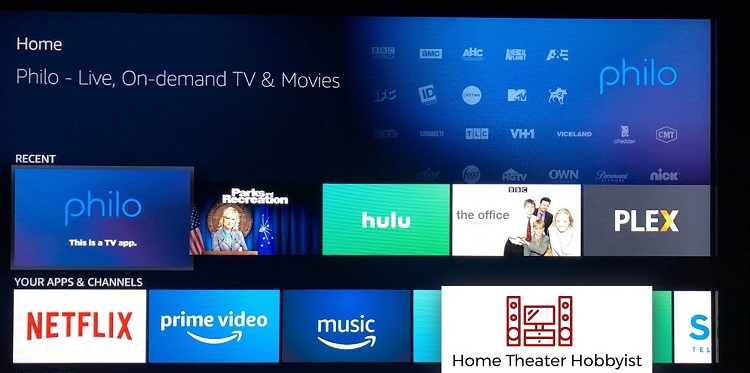
Subscriptions are however made monthly for unlimited Philo contents at the end of the free trial, which is of course very affordable. Philo Tv on firestick gives you the advantage of streaming for an unlimited time with the feature to record or save as many Philo TV shows as you may possibly want.
How to Install Philo on Firestick
If you want to use the Philo TV application on your FireStick device, it is very simple with just a few steps and available on the Amazon app store. Follow the steps below to install Philo on a Firestick or Fire TV.
- Go to Amazon app store
- Click on the search tab on the homepage of Amazon Fire Stick.
- Enter the text ‘Philo TV’ on the search tab and click on the search icon.
- From the search result, click Philo TV, then click on GET to download it from Amazon app store
- You can register your mobile number with Philo TV to create an account.
- Relax and break the boredom with exciting shows on Philo TV on your Fire Stick.
Conclusion
Installing Philo on FireStick using the Amazon app store would take less than 5 minutes with good internet or WIFI connection If the given steps are adequately taken. It is easy, quick and very reliable.