Page Contents
Top 4 Automatic Image Editors
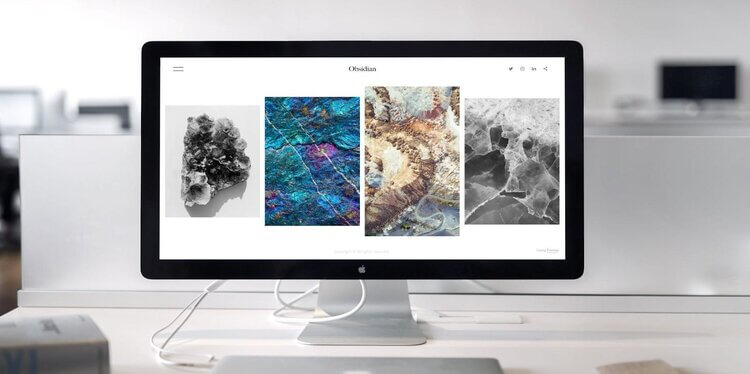
If you are looking for a way to ease your photo editing routine but at the same time end up with impressive results, then consider ditching regular photo editing software. Your attention should be directed at automatic image editors. These programs eliminate virtually all the need for manual setting fiddling – their advanced AIs do all the work for you.
Such programs are gaining more and more popularity for all the good reasons. They are easy to use and they produce not just decent, but quite polished results. The trouble with them, however, is the difficulty to pick the right one for the job. If you feel too lost in the automatic photo editor pool, this article is here to help you. We’re going to cover four programs that are equipped with smart neural networks that will make picture editing easy and enjoyable. Here’s our roundup.
PhotoWorks
Kicking off our list is PhotoWorks, a very affordable automatic photo editor. This program is powered by a content-aware AI that makes editing a one-click job. PhotoWorks comes with a nifty auto-correction feature that analyzes your image, recognizes its genre and biggest flaws, and fixes the image in a snap. You can even control the result by deciding what aspects of the photo get to be adjusted.
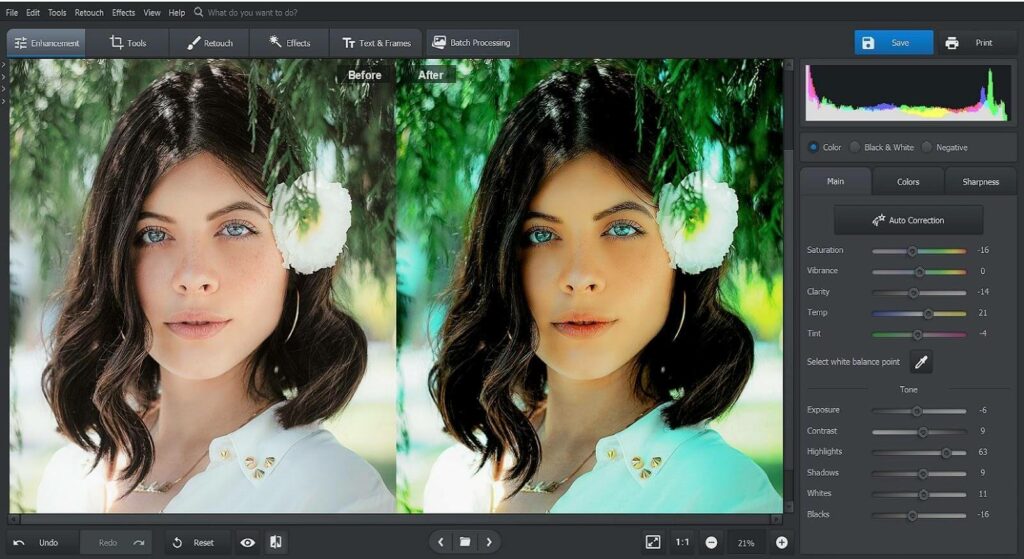
What’s more, PhotoWorks boasts a whole automatic portrait enhancing module. There you’ll find dozens of beautifying presets that will perfect your headshots with a mouse click. Besides, this software also comes with a batch processing feature that also lets you automatically edit your pictures in groups.
Apart from that, PhotoWorks also hosts semi-automatic features for easy background change, seamless object removal, and swift color grading. For those who find joy in fine art photography, PhotoWorks offers 200+ one-click effects and filters. If you prefer to have full control over editing, PhotoWorks has tons of manual tools for offer as well.
Fotor
If you are not willing to install new software on your computer, then online image editors are the way to go. Fotor is the perfect example of a program to edit photos automatically while online.
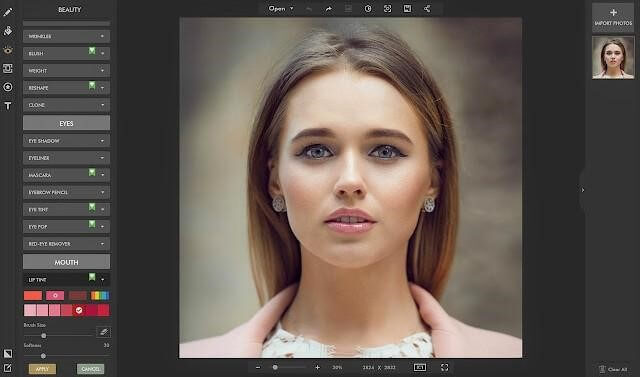
This web-based service provides both manual and automatic editing tools. Its most notable feature is the one-tap enhancing instrument that improves your image in no time. Additionally, this automatic picture editor offers artistic filters, one-click beautifying effects, and tones of easy-to-apply decorative elements.
Fotor is free, but you need to get a monthly subscription to get access to more advanced automatic features.
Pixlr
Pixrl is as close to a Photoshop clone as you can get. Just like the Adobe product, this software offers you one-click enhancing tools, as well as manual instruments. There are tons of stylish effects and filters, as well as picture warping instruments.
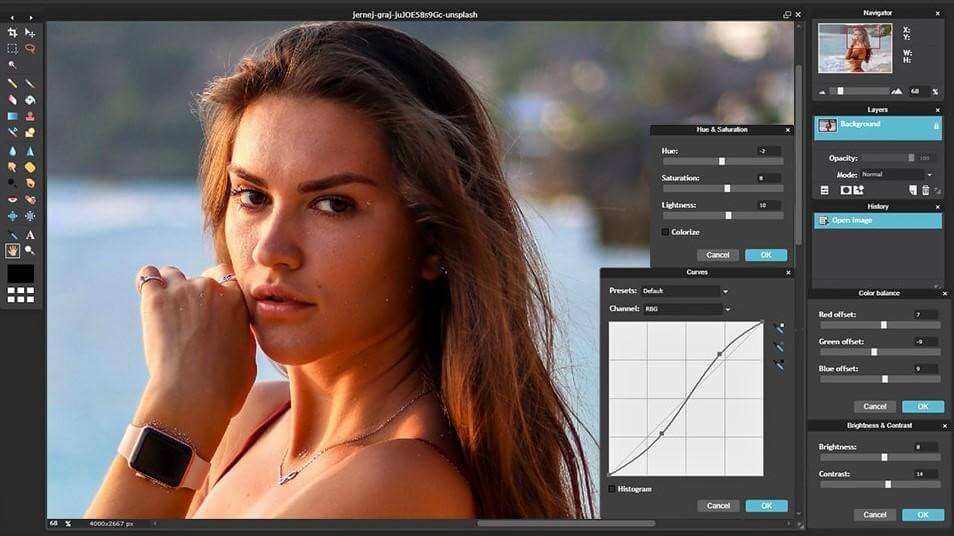
While somewhat modest in terms of automatic features, Pixlr stands out thanks to its nonetheless rich toolkit. There are semi-automatic tools that allow for object selection and removal, as well as portrait enhancing. The software is also a great tool for simplistic graphics design as it comes with quite a few brushes and decorative elements.
Pixlr is available online in two difficulty options and is completely free.
Luminar
Luminar is popular automatic photo editing software that also strives to be the next Photoshop. Its impressive AI is capable of decent portrait editing in terms of skin smoothing, teeth whitening, and bleshimes removal. The software comes with a batch editing feature that lets you improve tons of images at once.
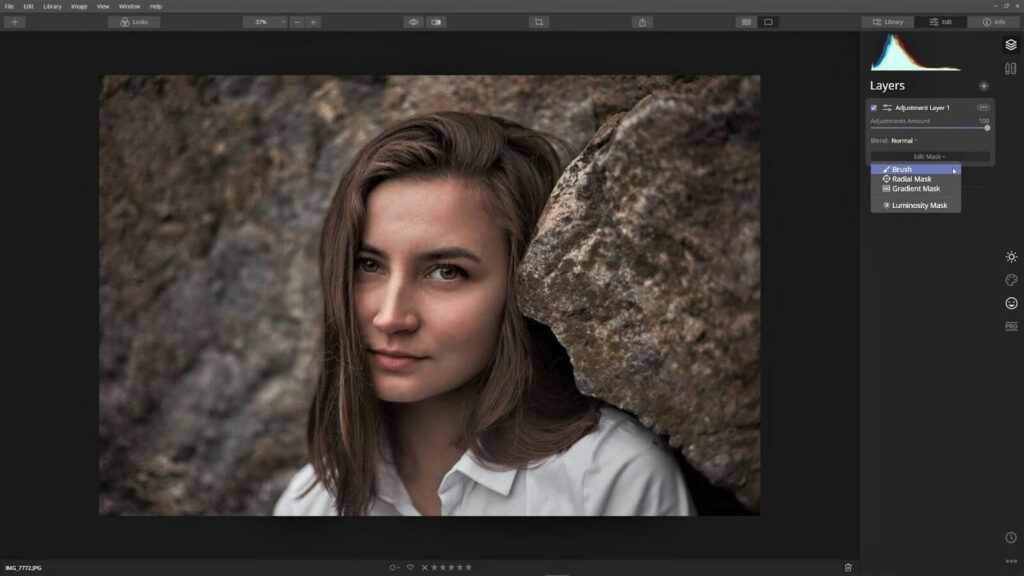
Fans of artistic stylization will appreciate the abundance of one-click filters as well as sky enhancing effects. If you prefer to control the AI with manual tools, Luminar still has plenty of manual instruments for more meticulous editing. All the powerful tools of Luminar are enclosed into a user-friendly shell.
And there you go – this has been our list of automatic photo editors that deserve your attention. While they are different in price, platform, and workflow, one thing they all have in common is that they let you perfect your shots in just a few clicks. So there is no longer any need to toil for hours trying to edit a single frame. Try one of these programs to finally find a reliable tool that will spare you so much time.