In this article, We’ll show you steps to How to Make WhatsApp Video Call on PC.
WhatsApp Video Call on PC
WhatsApp is currently the most popular instant messaging app because of the many features it offers, one of which is the video call. There are three primary ways to use WhatsApp on PC – the desktop application, WhatsApp web, and the use of Android emulators.
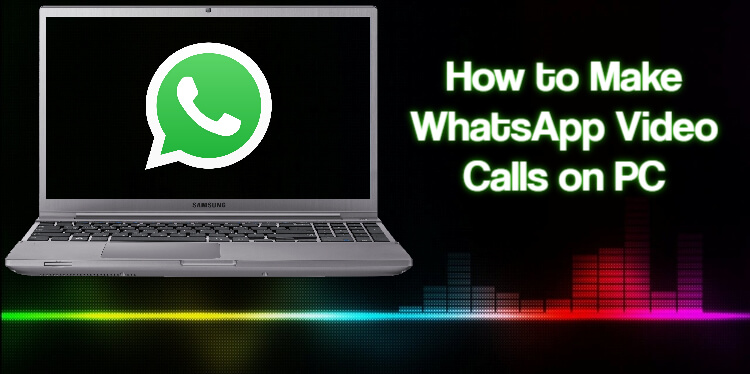
Of these three options, only the use of Android emulators like BlueStacks retains full WhatsApp functionality – including the WhatsApp video call feature. Running WhatsApp or other apps with an Android emulator on your computer makes it run as if it were on your phone. Without further ado, let’s delve into how you can make WhatsApp call on your PC!
How To Make WhatsApp Video Call on PC
- Download and Install BlueStacks – a free Android emulator that works for both Windows and Mac PC.
- Open the Android emulator and provide the required google login information.
- Search for the WhatsApp mobile app on the google play store and install it.
- After the installation process is complete, open the WhatsApp on your computer.
- Follow the directions on the screen: select Agree and Continue, enter your phone number, etc.
- Your list of contacts should appear.
- Select the contact(s) you would like to make a video call with.
- To start the WhatsApp call, select the video icon positioned at the top right corner of the conversation.
- Select the “Call” option.
- Now choose “Continue”(this gives WhatsApp access to your mic and camera); permit audio recording and access to pictures.
- The call should start immediately, exactly as it will on a mobile phone.
Conclusion
WhatsApp PC makes it possible for users to be able to make WhatsApp video call right from their personal computers!