Page Contents
4K Video Downloader
The 4K Video Downloader is an app you absolutely must have on your Windows, Ubuntu, and Mac computers. This video downloader app lets you download high-resolution YouTube videos (up to 8K) with just a click!

With the 4K Video Downloader app, you can download single videos and even playlists. The app even allows you to download channels in full UHD resolution! You can also use this app to download videos and audio in high quality from sites like Facebook, Twitter, and Twitch.
Features of 4K Video Downloader
4K video Downloader works perfectly on your windows, Ubuntu and macOS. Here are some of the features of this video downloader:
- Fast and Easy: With just a few clicks, you can download your videos and audio content in seconds.
- Access to many websites: With the 4K Video Downloader, you can have access to videos and audios from different websites and platforms such as YouTube, TikTok, Facebook, Instagram, Tumblr, Likee, Vimeo, and so on.
- Ultra-high Definition Download Quality: With the 4K Video Downloader, you can download UHD (ultra-high-definition) resolution videos and even 3D videos. You can select the video quality you want to suit your needs.
- Save Downloads to Your Device: This app allows you to save your downloads directly into your device so that you can watch it offline over and over without the need to access the internet.
- Great Accessibility Feature: This app allows users to extract annotations and subtitles files from YouTube in SRT format and supports over 50 languages.
- An in-app proxy feature that allows it to bypass geo-restriction or blocking.
- Possess a “Smart mode” feature that allows tweaking application settings to download audios and videos in bulk.
How to Download YouTube Videos Using 4k Downloader
Follow these simple steps to Downloading YouTube videos and enjoy an immersive experience!
- First, download and install the 4K Video Downloader Application. Depending on your device, it’s available for Windows, macOS, and Linux.
- Copy the video link from your browser.
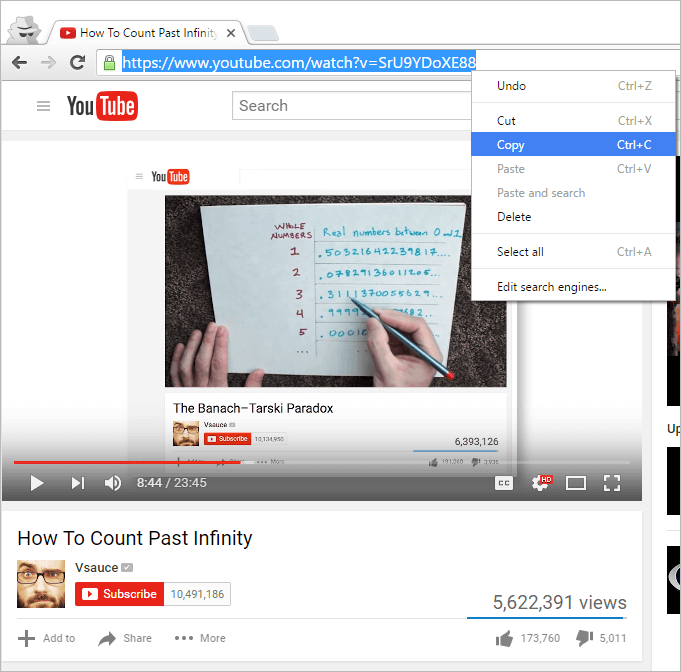
- Open your 4K Downloader Application and press the “Paste URL” in the application.
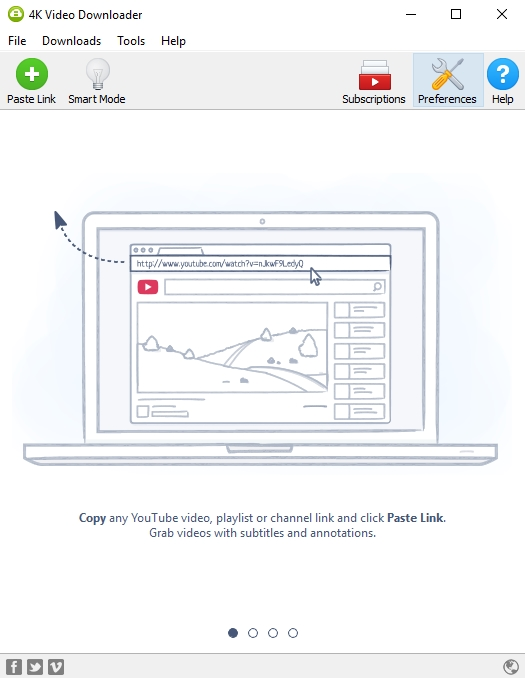
- Select the quality type in the download window and press the “Download” button.
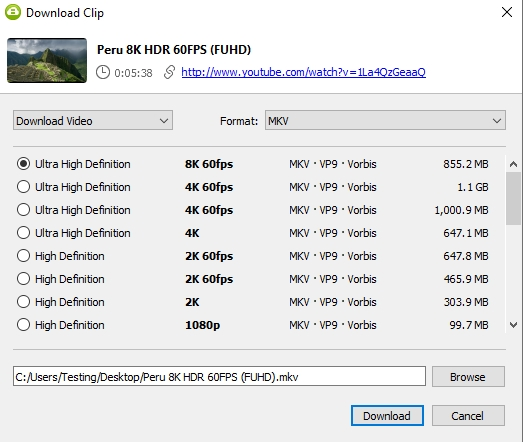
- Wait for a few seconds for it to download and you can start enjoying other video downloads!
Availability
This app is fantastic and offers its users a rare user experience. Many amazing features make this app different from other apps in the same niche. It is easy to use and completely free to download. In fact, you can enjoy the starter plan package without the need to use it for a free trial period or enter your credit card details. With the starter plan, you can download:
- Up to 3o single video downloads per day
- Up to 10 videos per playlist
- Up to 5 videos per channel
Conclusion
The 4K Video Downloader is an app every computer owner should have! If you want to take control of your downloads and manage them with ease, then you’ve got to try out the app today!